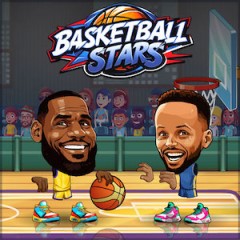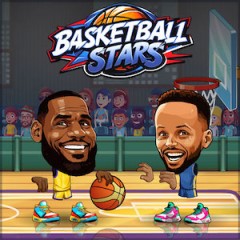

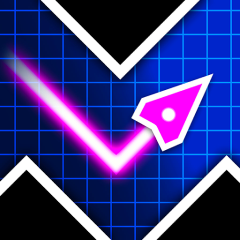



.png)















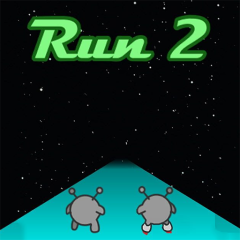
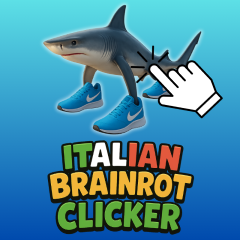







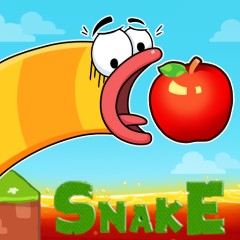







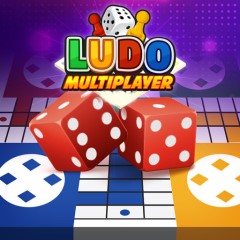





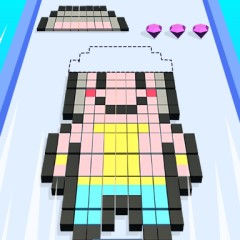






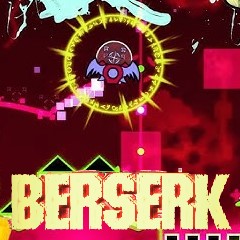








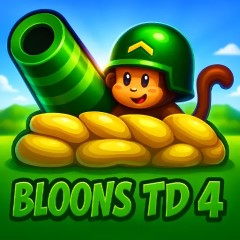




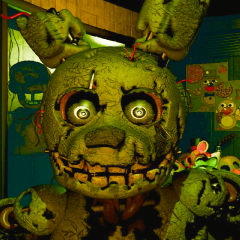
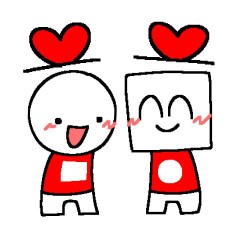
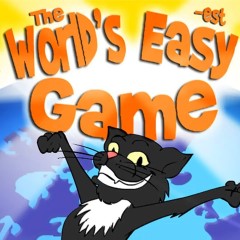




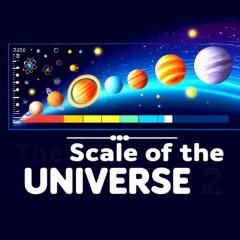

Geometry Dash Nightglow
Neon Rhythm Platformer Challenge
Like Geometry Dash, this game also requires you to control the cube by pressing the spacebar, clicking the mouse, or tapping a key to jump over obstacles. Holding the cube mid-jump on screen elements such as bumpers or gravity-shifting platforms allows the cube to transform into different forms, including flying (ship mode) or surfing (wave mode). A mistimed jump will result in an immediate restart, requiring you to synchronize your actions with the soundtrack.

Control the cube by pressing the spacebar
Changeable Interface
Neon Glow Visual Interface
This game's visual design draws players into a nighttime cityscape illuminated by vibrant neon lights. The platforms, obstacles, and backgrounds move with the music beat, changing color and intensity according to the main rhythm. The neon lighting is consistent throughout the levels, with silhouettes of skyscrapers, geometric domes, and glowing grids. This nighttime beauty creates depth and rhythm, making players feel like they are jumping through a futuristic urban dream, where each jump lights up the path ahead. More honor Geometry games: Geometry Dash Ahippinandahoppin
Customizable Glow Effects
The Geometry Dash Nightglow game features a variety of glow skins and effects that allow players to personalize their cube. Each skin offers different neon shades such as electric blue, purple, vibrant orange, and pink to match the rhythm and feel of each level. The light radiates behind the cube as it moves, creating beautiful light trails that amplify the sense of speed and flow. Some skins offer dynamic particle effects, such as sparkling stars or sparks, that are enhanced at precise rhythmic points, creating a visual feedback loop for the player.