












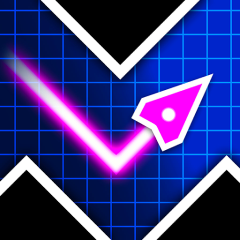

.png)

















Temple Run 2
How to play
Controls in Temple Run
- Move left and right: Swipe left or right to switch lanes, dodge obstacles, and gather coins during your run
- Jump: Swiping up makes the character jump over obstacles such as cliffs, gaps, or walls
- Slide: Swiping down makes the character slide over low barriers such as vines or tree branches
- Tilt the device: On mobile devices, tilt left or right to steer your character, grab coins, and sidestep obstacles
Objectives and Gameplay
Your goal is to run as far as possible, collect coins, and avoid traps or obstacles. You will not be able to stop, and can only control the direction of the character to avoid obstacles or collect items along the way. Each time you die, your score and the number of coins collected will be recorded in Temple Run 2. Besides this game, you can join more running games, such as Run 2 to run endlessly through corridors floating in space.
A race to escape from frightening creatures
Items and upgrades
- Shields: Helps protect you from colliding with obstacles once
- Boosts: Increases running speed, helping you overcome obstacles quickly
- Magnets: Attract all coins around you for some time
- Coins and Power-ups: Used to buy support items in the shop
Character upgrades
You must collect enough coins to unlock and upgrade characters, each with unique abilities that help you overcome obstacles or boost your speed. You can unlock different characters by earning coins and completing missions. Each character has its own abilities and characteristics, such as faster running speed or more efficient coin collection. In each playthrough of Temple Run 2, you will see different landscapes such as jungles, mountain passes, or ruined temple areas. If you want to join other adventures, play Flappy Bird and Snow Rider 3D.












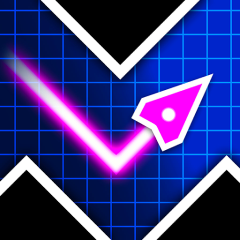

.png)


